What the heck is the difference between NoFollow and DoFollow links? What about sponsored links? When should you use each type and how do you do it? And, why you want to avoid plugins for this.
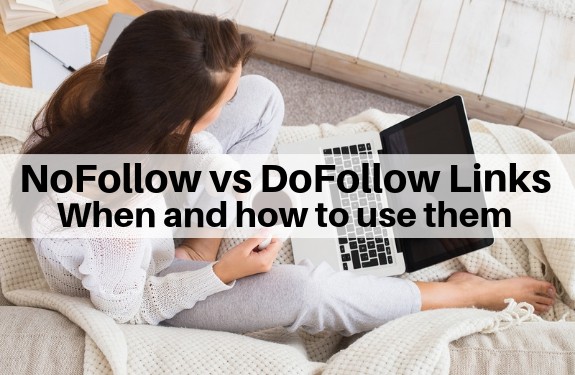 There’s often a lot of confusion when it comes to DOFOLLOW links vs NOFOLLOW, especially among newer bloggers. So I want to clarify when you need nofollow links, how to do them and the risks you are taking if you use a plugin for this. This should be especially helpful for newer bloggers who may not even understand they are making a mistake. Also, just as a clarification, DOFOLLOW and FOLLOW links are the same. They are synonyms for each other. Please note that this article contains affiliate links. That means I may earn a small commission if you buy some of them. You can read my full disclosure at the bottom of the page.
There’s often a lot of confusion when it comes to DOFOLLOW links vs NOFOLLOW, especially among newer bloggers. So I want to clarify when you need nofollow links, how to do them and the risks you are taking if you use a plugin for this. This should be especially helpful for newer bloggers who may not even understand they are making a mistake. Also, just as a clarification, DOFOLLOW and FOLLOW links are the same. They are synonyms for each other. Please note that this article contains affiliate links. That means I may earn a small commission if you buy some of them. You can read my full disclosure at the bottom of the page.
What is a NOFOLLOW LINK?
A nofollow link still operates the same from a user perspective as the link still takes you from site A to site B. But because it’s NOFOLLOW, it tells google not to pass link juice to the Site B.
When would you use a NOFOLLOW Link?
Generally, you would do this if you are getting paid for a link (or have the chance to get paid). The 2 main cases for most bloggers would be: 1) If it is a sponsored post 2) If it is an affiliate link. Please see the slight update to this below. By making the links NOFOLLOW, you are in compliance with Google’s terms of services (and you avoid leaking link juice which is better for SEO). Google’s terms of services forbid getting paid (or paying for) links. And, if you break this rule, you risk a manual penalty from Google (and they are very hard to recover from). There is a 3rd instance in which you would use the NOFOLLOW tag, but most bloggers would not use it. This would be if you link to a site you didn’t trust. That being said, I would tell you that you should NEVER link to a site you don’t trust.
Are Amazon links NOFOLLOW? What about other affiliate programs?
First, Amazon links, by default are DOFOLLOW (so you want to convert them to NOFOLLOW). Second, in my experience, most affiliate links are DOFOLLOW unless you change them to NOFOLLOW). And, yes, I have asked affiliate managers if they are NOFOLLOW and they told me they were, but they weren’t. I don’t think these affiliate managers are lying. I just don’t think they understand or know. And, it’s not their job to know…IT’S YOUR JOB TO KNOW! So, I convert all of these links to be nofollow…and as you’ll see, it’s SUPER EASY. Updated: May 11, 2020 On September 10th, 2019, Google updated and evolved their nofollow tags. In addition to “nofollow,” they added “sponsored” and “ugc” for user generated content tags. These are just variations of nofollow and give Google some more context on the type of links. Of course, when the announcement came up, things were a bit unclear and then in January 2020, they finally clarified. And, I will warn you that you may see inconsistent across the internet or dated information on this topic as not all bloggers have updated this info (and they may have missed the clarification). So, what’s the updated version? Now, per Google, you should use “Sponsored” instead of “nofollow” for any sponsored posts any any affiliate links. Follow the same exact method and logic in this post, but just make that 1 word change.
Do I need to change all of my existing nofollow links to sponsored?
No! Google acknowledged that they will accept either version, and that you do not need to go back and change all of your affiliate links. Going forward, they would prefer for you to use “sponsored.” So, assuming that you already correctly added nofollow to your past affiliate links, leave those as they are. And, going forward use “sponsored.” Of course, if you had not tagged your past affiliate links appropriately, then go back and update those and convert them to “sponsored.”
Does Google treat Amazon links as NOFOLLOW?
There have been many that suggest that Google knows not to follow Amazon links. And, this may be true. Or it may not be. Honestly, I don’t think anyone but Google knows this. I have not seen anything from Google stating that they ignore these. So I take the better safe than sorry route. I convert all of them to NOFOLLOW (and same with all my other affiliate links).
How can you tell if a link is NOFOLLOW or DOFOLLOW?
There are 2 ways: 1) look at the html code and see if it says “nofollow” (this is not hard to do…as I’ll show you in a minute) or 2) download the free extension that chrome has. Then, when you have the extension, it will highlight all nofollow links with a red dotted outline; all other links that look normal are follow links.
How do you make a link NOFOLLOW?
It’s simple. So simple that even I can do it. And once you see this trick, you can do it too, even if you don’t understand HTML. I don’t really understand HTML…but I’m really good a copy/paste.
- Enter you link as normal. Make sure you open your link into a new window (you always want to do this when creating an external link as you don’t want to lose your readers).
2. Highlight part of the link text. You do this to make sure it’s easy to find the link in html. After you highlight part of the link, select the text editor (upper right) and this will take you to all the html gobbledygook.
3. Find where it says rel=”noopener”…it will say noopener because you opened your link into a new window. Put the cursor right before noopener…and type in nofollow (and then a space)….so it will now look like this rel=”nofollow noopener” Now, just you are done and can switch back to the visual tab so that your blog looks normal.
Easy peasy.
Update If you want to make the link “sponsored” (i.e. it’s an affiliate link or a sponsored post), just follow the same method, but insert the word, “sponored” instead of “nofollow.” So, it will look like “sponsored noopener noreferrer.” (You do not need to add both nofollow and sponsored).
Why you want to avoid plugins for making links NOFOLLOW
Plugins slow your site down. This is worse for the reader and can lower your google rankings (yes, speed is a ranking factor and Google has stated this). And, interestingly enough, on at least 2 occasions, Pinterest indicated that this influences pins as well. Second, plugins can cause conflicts. Sometimes, these conflicts result in another plugin not working; sometimes they result in this plugin not working and well sometimes they just result in your site being shut down…and it’s not fun. Anyone who has been at this long enough has experienced this problem and I can tell you from experience it isn’t fun. Your site stops working and you often need to pay someone to fix the problem and then get rid of one of the plugins. These plugins for NOFOLLOW seem to be particularly buggy and I know many bloggers that have had to ditch them and manually fix all of their affiliate links. And, the longer you are using this sort of plugin, the more work you will have on your plate…work that is completely avoidable if you just follow my instructions above. In addition, most of the NOFOLLOW plugins do not function properly with Gutenberg (I don’t ever want to use Gutenberg, but if you are using it and have a plugin for this, I’d recommend you check your links. So, whenever you don’t need a plugin, don’t use one. If you choose to ignore my advice on any of this, be my guest. All I can do is educate and help you. But, I can tell you rarely do plugins last forever. Some places stop updating them and you have no choice to get rid of them as they are not up to date and have security breaches. If I were to look at my site now vs 5 years, I’m guessing I’ve had 80% turnover on plugins, so think about that for a minute before adding a plugin that you absolutely do not need…because I showed you how to do it…and it’s quick and easy. Also, these plugns aren’t updated to give you the sponsored tag.
What if you have hundreds of articles done incorrectly?
Yes, you guessed it, you want to fix them somehow as you have an FTC violation and it may impact your SEO. Here are the 3 choices as I see it. 1) you can manually go through each post and fix them, 2) you can hire a VA to do this for you, 3) you can hire someone like The Blog Fixer to do this quickly and affordably. They have a specialized software developed to make the process easy and it only costs $95 for the WHOLE SITE. This is so much less expensive compared to hiring a Virtual Assistant that may do the work for $15-25/hr…and you don’t need to worry about anyone missing any of links or typos or breaking things as they do along. You can find The Blog Fixer here.
All other links on your post should be DOFOLLOW…and here’s why
You do not need to do anything to make a link DOFOLLOW…well unless of course you’ve already made the mistake of using a plugin for this, and then you will need to check everything. In normal circumstances, all internal and external links are DOFOLLOW…and this is the way you want it to be! That is the default for wordpress, and it’s the way it should be. When you are linking internally (to your own posts), you want those to be DOFOLLOW. Why? Well because then you are strengthening those articles with internal link juice, which will help them rank better on the search engines. And, when you are linking externally to other site, you also want those links to be DOFOLLOW as this increases the trust and SEO for your site and your article, resulting in better search engine placement (and better user experience). You can read more about this in my On-page SEO ebook for beginners and intermediates. This ebook covers everything you need to do to optimize your article, including my 12 step process, 9 steps to get your post indexed faster and many bonus tips. 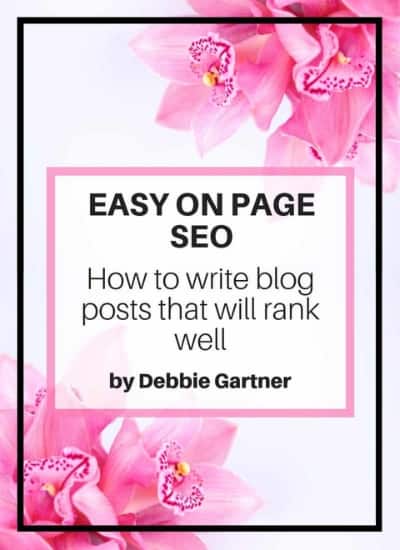
 Oh, and in case you’re wondering, the default (in wordpress) is that the comment links are NOFOLLOW, so even if some spammy comments get in there, they are NOFOLLOW and don’t pass ink juice. That being said, you should always delete spammy comments as they dilute your page and lead to a poor user experience. (I use Akismet for this, by the way).
Oh, and in case you’re wondering, the default (in wordpress) is that the comment links are NOFOLLOW, so even if some spammy comments get in there, they are NOFOLLOW and don’t pass ink juice. That being said, you should always delete spammy comments as they dilute your page and lead to a poor user experience. (I use Akismet for this, by the way).
What about Pretty links?
I don’t use this, but I believe that pretty links will make those affiliate links nofollow (if you set it up that way). But, please note that pretty links has its own problems as it adds a lot to your database and storage needs which can cost you extra money with your hosting (and it’s possible it slows your site down. And, of course it’s against Amazon’s TOS to use Pretty Links. You can use Amazon’s links or Amazon’s shortener.
How do DOFOLLOW links help your blog?
Now, I want to shift gears and look at everything from the opposite perspective. What types of links do you want to get on your own blog? (Above we discussed the links you want to give, now we will discuss the links you want to receive). When it comes to ranking your articles in the search engines, there are 2 main components: 1) On page optimization (covered in my 1st ebook mentioned above) and 2) Off-page optimization. Off page optimization is mainly about your Domain Authority and backlinks (to your site and to the individual articles. They both count for 50%…so you need to both!
How can you get more DOFOLLOW backlinks to your blog?
Since DOFOLLOW links pass link juice, you want to get more of them because this will improve both your Domain Authority and Page Authority. This in turn will make it easier for you to rank on all your past and future posts. Most bloggers understand that DOFOLLOW backlinks are very important and very powerful. But, the problem is that most bloggers don’t know how or where to get them. Many know that guest blogging is one way to do it, but that’s about all they know. The good news is that I share how to do all of these in my ebook, Easy Backlinks for SEO. In this book, I share 31 ways/places to easily build high quality backlinks to blog. These are all white hat methods. The book has been a huge success as there currently is nothing like it in the market place. 

Do NOFOLLOW links hurt you? Do NOFOLLOW help you?
No. While most NoFollow links do not help your Domain Authority/build link juice for you, they certainly don’t hurt you. In fact, a few from very high Domain Authority sites (esp DA in 90s) probably do help a bit. And, they certainly can drive traffic to your site (if used strategically. But, in general, NOFOLLOW links, by themselves don’t help nearly as much as a combo of DOFOLLOW and NOFOLLOW links. You want both!
What if someone offers to pay you for a DOFOLLOW link?
Run! this is against Google’s terms of services (and the person offering you money knows it!). Do not accept offers for this. I know it may sound tempting, especially if your blog isn’t earning you much income yet. But, believe me, it’s a big mistake. So first, as I’ve mentioned before, it’s against Google’s Terms and Services. This could result in a manual penalty, and it’s very risky. Google is very smart, and they are getting smarter all the time. They notice patterns. And, they will probably eventually slam the other site…and all sites/links pointing towards it. Also, you don’t want to link to spam or thin content sites. This hurts your site in trust and authority. Think about where you’re sending your readers…and think about the ethics involved. I get request for this all the time. I don’t even respond. Not worth it.
Final thoughts on NOFOLLOW vs DOFOLLOW links
Hopefully this has helped you understand the difference between DOFOLLOW and NOFOLLOW links. In general, the links on your blog should be DOFOLLOW links (both externally and internally) except for if they are affiliate or sponsored post links. And, you’ll want to work on acquiring more DOFOLLOW links to your blog to improve your Domain Authority so that your articles rank better.
Related blogging articles:
