Speed is everything these days (in case you haven’t heard).

Why doeS site speed matter so much?

1. Speed is a ranking factor for SEO 2. Faster speeds lead to more pageviews. And, the reverse is also true. 3. Speed impacts user experience. Because of that, it impacts time on page, bounce rate and conversion. Slower pageviews = less money. 4. Slower page speeds will impact your crawl budget. So Google and other search engines won’t crawl your site as often or get through as much, and it will take longer to reflect improvements on your site. 5. It improves your priority within Pinterest. Pinterest stated a few times that user experience on your site influences which domains get higher priority. Site speed is a factor as well as quick bounce rates. 6. Sites with slow speed get higher bounce rates (the bad type…or should I say worst kind of bounce). I’ve explained this before (especially in my Google Analytics Easy as 1,2,3 ebook that bounce rate is probably one of the most misunderstood and misinterpreted measures Your site speed should be 2 seconds or lower. When you are above that, you are losing people – some will leave before your page loads; some will stay, but then they are less likely to go to other pages. Improving your speed is one of the best investments you can make on your website as it makes a huge difference. I would expect to have a very high ROI in a short period of time. You will see that many of these things are either free or relatively inexpensive. Slow speeds literally impact your bottom line. Expect your traffic AND your income to be lower (and of course your search traffic will be lower). This is a long section because it’s VERY important.
Ways to improve Site Speed:
Here are several ways to improve your site speed. Note that different sites have different issues, but most sites have several common issues. If you really want a professional to evaluate your own site (and even to fix things for you), I’d recommend that you hire someone like Grayson Bell to help.
1. Improve your image size and compress the images
Be sure to avoid downloading large images, like that sizes you might purchase photos from on a stock photography site. Instead, right size them BEFORE you upload it to your website. Upload it as the size that it will actually be on your site (e.g. 600 x 400), neither higher nor lower. If you reduce it on your site (e.g. make it “medium”), then you are slowing your page speed as first the picture will be uploading it at a larger size and secondly, slowing it down via redirect when it makes it smaller. Double whammy. So make the picture the size it will ultimately be (e.g. 600 x 400, 300 x 200, 300 x 600). I use Canva for this (and Canva is free). Make sure they are jpg (not png). jpgs load faster. And, make sure you use a good compression tool. The best one, by far is ShortPixel. It’s also the one that all the tech experts recommend. I used to use Smush-It, but that only compressed my image 5-7%. Shortpixel is condensing them 45-50%. And, it’s a very lightweight plugin, so it doesn’t slow your site down as much as Smush-It. It does cost a bit of money, but it’s soooo worth it. And, in general, investing in better site speed is one of the best investments you can pay for. It usually pays for itself within a week or two. Anyway, I paid for the one-time plan for 30,000 images (with a bonus of 15,000 images) so this should cover me for years to come. And, it only cost me $20. Well worth it!!! When you get Shortpixel, you can have it bulk condense all of your images at once. And, then, when you import any new images, it will automatically condense them for you. Also note that with the 100-150 free images per month (if you’re considering starting out free), it won’t get you that far. Apparently, WordPress makes many versions of your images, so each image may have 5-10 versions. But, anyway, with the inexpensive paid plan, you can do the bulk compression and that alone makes it worth it. Don’t be penny-wise pound-foolish here. In my tenure of blogging, I have ALWAYS found that paying for better site speed and better hosting (which improves site speed) pays for itself…in spades…and usually within a week or two. So, this is not a place to skimp.
2. Delete unnecessary plugins
Fewer plugins are better. Plugins slow down your site (some more than others) and the more you have, the more likely you are to have conflicts. Sometimes those conflicts just slow your site down (which is of course bad). But other times, the conflicts can stop your site from functioning properly and sometimes they will shut down your site completely. (and yes, I’ve had this happen and it isn’t fun). a. So, first, try to keep your plugins to a minimum. Less is more. Only use plugins when you absolutely need them. b. Some of the worst plugins for speed are JetPack, Woocommerce and SumoMe. If you have them, I’d recommend you delete them today. If you want more info on plugins or how to substitute these, check out Tracie Fobes’ post: Must have plugins. c. Also, delete any plugins that show an Instagram or Pinterest feed (including Milo Tree). These majorly slow your site down (due to the feed). And, they add lots of clutter. Worse yet, some are pop ups (like Milo Tree) which is bad for SEO). And, let me ask why on earth you would want to send people away from your site to a 3rd party platform? You want those platforms to send people to your site, not vice versa! d. Also, you do not want to have a plugin for Google Analytics. You want to install the proper coding for that. Tracie shows you how to do this in her FREE blogging roadmap course. e. And finally, there is a new plugin for speed that almost sounds too good to be true…and it is. It’s called Nitro.io. It supposedly speeds up your site (and I believe it does) and it’s free (at least for now…it will change). But, it’s not proven and there are several problems with it, including that it will reduce your ad revenue and mess up your Google Analytics. Also, it will not work if you already have a CDN and may interact with other plugins. Mediavine does not recommend it, and wouldn’t either…at least until it’s proven (in maybe 6 months to a year). Instead stick with the other recommendations on this page, even if they are paid options.
3. Install WP Rocket for caching

WP Rocket is a very simple solution. It’s a caching plugin that is lightweight and will speed up your site. Grayson Bell is the one who recommended it to me and it really helps. It’s just a one time cost and well worth it.
4. Improve your hosting
Great hosting pays for itself and it is one of the smartest investments you can make…assuming that you care about your blog and are treating it like a business. This is one of the biggest mistakes I see new bloggers making, and it took me a while to realize. Why does good hosting matter? It means faster page speed (and that means more income). And, it means less down time (again higher income). It also means better support and fewer mistakes. Do not even get me started with the mistakes I’ve seen (even simple stuff like letting SSL certificates expire (so that your site isn’t secure and you lose visitors). So if you have one of the low grade hosts such as BlueHost, HostGator or GoDaddy, I’d upgrade as soon as you can. I’d upgrade to a place like SiteGround, or better yet NameHero. These are great hosting companies for beginner and intermediate bloggers who are under 80,000 pageviews/month. NameHero is a bit better than SiteGround and usually costs the same. They do not have as steep of an increase as SiteGround does when your contract is up. Also if your contract with SiteGround is expiring (and you’re about to get a hefty cost increase), but you’re not yet ready to make the big upgrade, consider NameHero. They have great reliability, great site speed, great support and are very reasonable priced. (Larger bloggers should upgrade to BigScoots by the time they get to 100,000 pageviews/month). And, I will be honest, at times I’ve been super smart on this and other times super duper stupid and cheap about this (big mistake). So, let me preface this by saying if you don’t have a site speed problem, ignore this advice…for now (and revisit it later). And, let me also mention that if you are getting around 80,000-100,000 pageviews/month, this is definitely something you need to pay attention to…because somewhere in this range (or sometimes slightly above or slightly below), your site speed will start to get worse and worse and worse. Give your site some love and upgrade your hosting. It will cost more, but it is so worth it! I was reluctant to do this…and my site was getting worse and worse. I was afraid I couldn’t afford it. In retrospect, this was super stupid thinking on my part…In actuality, I couldn’t afford not to. I should have done it 6 months before I did it. I was hugely in debt and living on a shoe string budget, and I was trying to grow my blog to both earn a living and get out from under all this debit. Stupid Debbie. Just plain stupid. And, I know better now. I decided to take a chance and I went to BigScoots. And, they are my saviors. No kidding here. So first, the plan I had was only around $35/month. At the time, I was using hostgator $20/month. And, BTW, if you’re still paying $4-$5 for hosting…think again (assuming you’re getting a good amount of traffic and assuming you are trying to monetize). Do not shoot yourself in the foot. Over the years, I kept upgrading within my host and each time it would only cost an extra few dollars per month…and worth every penny. Don’t be penny-wise pound foolish here. But, here’s where the magic comes in with BigScoots. So, first, they did some major site speed optimization for me. Their tech guys are AMAZING. I don’t understand all this tech stuff or how to fix these sorts of things…that’s what they are here for. So get this, as my pageviews kept growing, my site speed crept up to 8.2 seconds! That’s pathetic! They say you’re toast if you’re above 2 seconds, and that’s a critical threshold where you start losing lots of readers. With the combo of their site optimization and better hosting, my site speed went from 8.2 seconds down to 1.2 seconds! Wow! So worth it! Okay, so what were the results? 1 month later (or slightly less), my pageviews grew + 11% to 195,000. The following month, it grew an additional 45% to 284,000. Then, the next month an additional +18% to 334,000. I grew +88% over a 3 month time period thanks to my upgraded hosting! You see, my old hosting was holding me back. I couldn’t seem to get much beyond 150,000 pageviews a month. As I got more traffic things slowed down as I had shared hosting. That means my hosting was shared with other sites…so they the limited resources and held me back. Basically, my slow page speed was inhibiting my growth. And, I was too stupid to realize how big a problem I had. On top of this, BigScoots was super quick…I couldn’t believe how fast my site was up. And, there was NO DOWN TIME! This was something new to me, but usually when you switch hosts, your site is down for at least 24 hours, and sometimes for 48+ hours (that is what happened to me when I transferred to HostGator in 2013). I’m amazed at their tech support and customer service. It’s amazing, and it’s head and shoulders above what I’ve experienced before. No contest. Like I said, I should have done it a long time ago. Please also note that they have lower priced plans. I think some are around $8 a month. It all depends on your pageviews. If you are at a lower plan, you can upgrade at any time, and it’s nice to know that you’re in the right place and won’t ever have to switch hosts again. There is also a minor discount if you buy annually (I think around 5% Usually switching hosts is stressful and a bit painful. This was easy and no stress and I don’t ever plan to move hosts again. I know that they can cover me when my site gets much, much larger, too.
5. Avoid sliders
If you have a slider plugin or use as part of your theme, you should know that it’s a major resource hog, and I’d get rid of it right away (even if it’s part of your theme).
6. Gravatars can slow your site down – easy fix
Do you know those little icons/pictures that show next to people’s names when they leave comments? Well those slow your page speed, especially as you get more comments over time. The comments are good, but the images bog down your speed. Most people don’t realize this. Well the good news is that there’s an easy (and quick) way to fix this. Go into your WordPress blog and go to SETTINGS (in left menu). Then select DISCUSSION. Then, scroll to the bottom and look for the Avatar section. It will look like this. 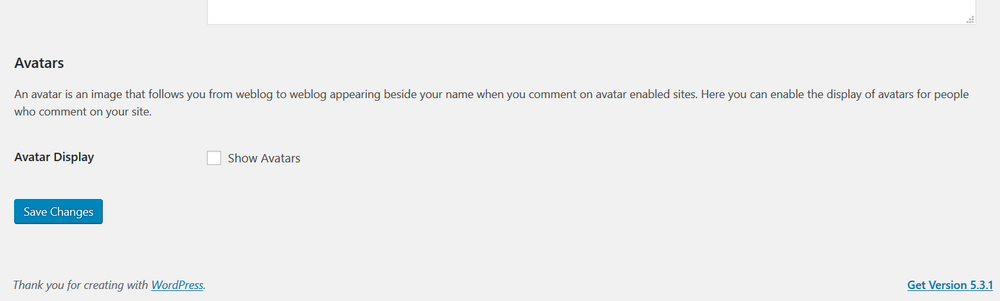
7. Install a CDN
A CDN is a caching mechanism so it take less time for your page to load. I use Cloudflare, which is free. Some of the CDNs are paid, some are free. But, both types are challenging to set up (and yes, I messed this up on my own site…twice). If you use BigScoots, they will do this for you for free. Or, contact Grayson Bell. He can help with site speed and other technical questions
8. Eliminate entrypoint media networks that bloat your site
Ads can really slow down your site…in fact all ads do (no matter what anyone tells you). The worst culprits of site speed are all the entry point places…the ones that don’t pay you much anyway (these would include AdSense, ezoic, gourmet ads, media.net, FOMO). I’d hold off on these and wait until you can get into Monumetric or Mediavine. a. The 3 premium networks won’t slow your site down as much as they serve up the ads asynchronously. You can read more about this here: Do ads hurt your website? b. When you qualify for the 3 premium ad networks, you will make a lot more money so it’s often worth it to use these ads they can make you a good chunk of change (if ads are part of your monetizing strategy). c. If you are finding that the ads are slowing down your site, I would quickly do some damage control. Sometimes a very easy solution is to upgrade your hosting – either upgrade to managed hosting place like BigScoots or stay w/ current host and upgrade your plan. d. Also speak with both your host and your media company as their tech experts can often identify the problems(s) and make some simple tweaks to speed things up.
9. Evaluate your theme
Occasionally themes can be the culprit of slow speeds, but usually this isn’t the main factor. I have Divi and I know it slows things down somewhat, so I can’t wait to switch in January/February. While Divi is a bit slower, it’s not terrible. There are some themes that are horrendous, but I’m not an expert in this area at all. (Ask Grayson; he knows lots about what themes are slow and fast. But, even with Divi being slower, I know how important site speed is, so I’m willing to spend money to get rid of it. Genesis is one of the most highly thought of themes, but there are other great ones. Two others that I’d highly recommend (and are among the best for site speed) are Astra and GeneratePress. I will most likely use one of these two. In a recent side by side test by Authority Hacker (love these guys), these two were among the best.
10. Hire a tech specialist
Sometimes it’s just better to hire a professional. You may have more complex issues slowing down your site. Or, perhaps you’re not sure what the problems are. I would recommend a skilled tech person, such as Grayson Bell to do this work for you. He can do it correctly and quickly and it’s probably less expensive than you think (he is very reasonably priced).
Side note: A quick note on Crawl budgets
There are many things that can impact your crawl budget beyond speed, so you may want to bear these in mind. The following will help increase your crawl budget: – Higher traffic/more popular content – Publishing more often (especially high quality content and even better is if it’s on regular basis (e.g. once per week) – Updating your content more often – Site speed – More comments (less important than above)
Side note 2: Be very careful w/ AMP
What is AMP? It stands for Accelerated Mobile Pages, and on the surface it sounds great. But do your homework before you consider using this. Many don’t realize the many downsides of using AMP…like that it doesn’t work well w/ ads (and will severely reduce your ad income) and that once you have it, undoing it is extremely difficult. If you are considering AMP, consult a tech expert on this and have them do it. For perspective, I do not have this on my site nor do I have any intention of implementing it any time soon. But, perhaps in 5 years, if I decide that I don’t need ad revenue, I may revisit.
Related blogging articles and resources:
- Free SEO Course
- How I earn $7,000 a month on Amazon Associates
- What are Pingbacks and should you accept them?
——-
-
- ponsored Posts – Sponsored posts can be a great way to supplement your income, especially during the first few years. Many just don’t even know where to get started or how much to charge or how to create a media kit or where to find the best sources. Well learn from a master, Tracie Fobes. She’s been doing this for 10 years! And, she charges well over $2,500 + per post. Her course comes complete with a media calculator and templates to set you up for success. Check out Sponsored Success here. She has a ponsored post calculator in there as well.etting started/setting up your blog – If you’re a very beginner and need help in just setting up your site and getting everything set up, check out Tracie Richmond Fobes’ FREE intro course. She goes over all that critical stuff at the beginning that no one seems to cover, but everyone needs to know such as site structure, how to set up google analytics correctly and google search console, which plugins to use (and which to avoid). She is a wealth of information. (and she has may other courses that are soooo good).Blogging resources to jump start your blog traffic and income
- Amazon – I love affiliate marketing on Amazon. For the last 2 months, I’ve been earning over $7,000/month just from Amazon. Here are 2 super helpful Amazon ebooks that allowed me to leap frog my previous results.
- Cracking the Code on Amazon – This is for beginners and really covers the types of articles you should be writing to drive Amazon commissions It’s for beginners.
- Niche Post Conversion Strategies – Seriously, I think this is the best ebook/course I’ve ever taken. I can not recommend this enough. You will not find these tips anywhere else. It skyrocketed my sales on Amazon.
- PINTERESTING STRATEGIES: – Pinterest is one of the easiest and most effective ways to drive massive traffic to your blog, especially if you are just starting out. I generally get 200,000 to 300,000 pageviews a month from Pinterest. If you want a jump start on how to use this amazing platform, check out Carly’s course. It is simply awesome. She is so down to earth and straightforward, and you’ll see that in her writing. I LOVE this course (it was formerly an ebook, but now it’s new and improved). Use PINNING5 for $5 off.
- SEO – As you know, I’m hugely into SEO and it has been the key to my success. I generally get 300,000+ SEO pageviews per month, and this traffic converts much better than Pinterest and other social media channels (especially when it comes to affiliate marketing, products and email sign ups. I estimate that every pageview from organic traffic is worth at least 3x as every pageview from Pinterest! Yes, 3 times as much! And, it’s much steadier, more sustainable and more passive. Check out my 2 SEO books.
- Easy on-page SEO (for beginners and intermediates)
- Easy backlinks for SEO (for intermediate and advanced bloggers)
- Affiliate marketing – I love affiliate marketing and have been earning $12,000/month just from affiliate marketing. I highly recommend Carly’s affiliate marketing course. It’s amazing and half the price of some of the bigger bloggers’ programs…and I think it’s much better, too. Use my exclusive coupon code (flooringgirl25) for a 25% discount.
- Email marketing – Learn from the master, Jennifer Maker. She has over 100,000 subscribers in around 2 years. She’s an incredible teacher. Her ListLove course is amazing. Or get started with her FREE email course here. (If you use my exclusive affiliate link above, you’ll get 25% off).
- Amazon – I love affiliate marketing on Amazon. For the last 2 months, I’ve been earning over $7,000/month just from Amazon. Here are 2 super helpful Amazon ebooks that allowed me to leap frog my previous results.
- ponsored Posts – Sponsored posts can be a great way to supplement your income, especially during the first few years. Many just don’t even know where to get started or how much to charge or how to create a media kit or where to find the best sources. Well learn from a master, Tracie Fobes. She’s been doing this for 10 years! And, she charges well over $2,500 + per post. Her course comes complete with a media calculator and templates to set you up for success. Check out Sponsored Success here. She has a ponsored post calculator in there as well.etting started/setting up your blog – If you’re a very beginner and need help in just setting up your site and getting everything set up, check out Tracie Richmond Fobes’ FREE intro course. She goes over all that critical stuff at the beginning that no one seems to cover, but everyone needs to know such as site structure, how to set up google analytics correctly and google search console, which plugins to use (and which to avoid). She is a wealth of information. (and she has may other courses that are soooo good).Blogging resources to jump start your blog traffic and income
